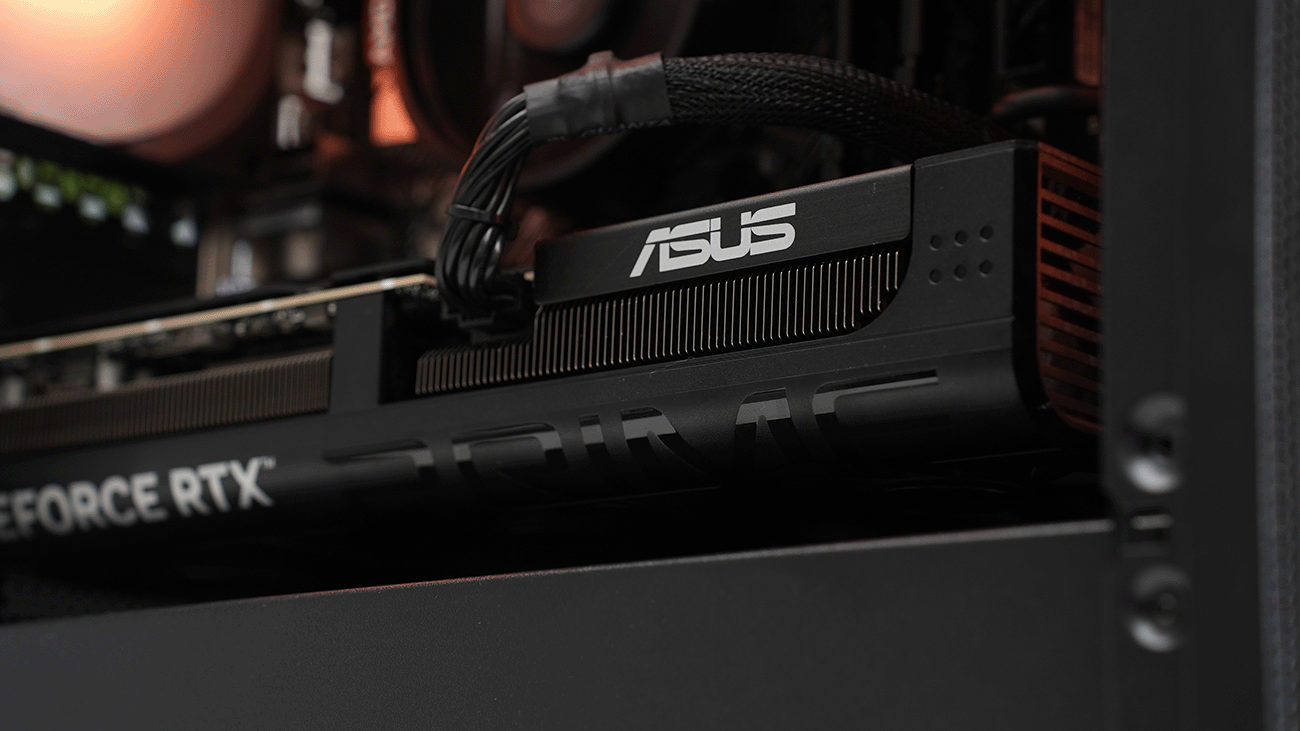The biggest mistake in PC buying
After helping tens of thousands of gamers choose and build systems, there’s one pattern that never changes. Most people start by asking “What parts should I select for my Radium PC?” before they’ve ever understood why each part actually matters.
When you know the why, everything else falls into place.
You’ll choose smarter, spend better, and end up with a system that feels faster and lasts longer.
If your build isn’t stable, none of the RGB or “future-proofing” matters.
The Three Pillars of PC building
| Category | What It Impacts | Budget Priority | Common Mistake |
|---|---|---|---|
| CPU | FPS + Game Logic | High | Oversized chip, weak GPU |
| GPU | FPS + Visuals | Highest | Underspending |
| PSU | Stability | High | Cheap unit, no headroom |
| Case | Airflow + Aesthetics | Medium | Style before function |
All PC components fall into these 3 categories, Performance, Reliability and Aesthetic. If you balance all 3, your PC will perform better and stay stable for years.
 balance all 3 and still have an amazing looking PC (Prism Prime Black)
balance all 3 and still have an amazing looking PC (Prism Prime Black)
1. Performance - what moves your FPS
CPU and GPU are the only parts that truly move your frame rate.
Once you have enough RAM (32 GB) and a fast NVMe SSD, it’s your CPU/GPU pairing that defines how smooth your games run. You can’t “buy around” a weak GPU. Performance always bottlenecks where these two meet.
2. Reliability - what keeps your system alive
Motherboard, PSU, and RAM quality matter more than most people realise.
Cheap boards cause unstable power delivery. Cheap PSUs die early.
A reliable build starts with a rock-solid foundation. Good VRMs, quality capacitors, and stable RAM.
3. Aesthetics - what you see (and what you shouldn’t prioritise first)
Looks matter. But not before reliability. While a PC case with good airflow is definitely important, the amount of LED strips and glass side panels does not. Glass panels, RGB kits and sleeved cables are the finishing touches, not the performance core.
 Our Flow series watercooled PCs provide the best in performance and aesthetic
Our Flow series watercooled PCs provide the best in performance and aesthetic
The most common mistakes we see
-
Over-RAM, under-GPU: 64GB of DDR5 RAM won’t fix bad graphics performance.
-
Expensive case, bargain PSU: Looks great, crashes constantly.
-
Oversized CPU, weak GPU: Wasted power at high resolutions.
-
Low end motherboard: Causes random restarts, bad thermals, and driver headaches.
“A $5,000 RGB build with a budget PSU is still a bad PC.”
- Radium Builders Team
How to apply the three pillars of PC buying
Follow this simple Radium method:
-
Pick your target resolution and refresh rate.
1080p / 240 Hz, 1440p / 144 Hz, or 4K / 120 Hz - this will define your GPU tier. -
Pair a balanced CPU and GPU.
Don’t overspend where you won’t notice. Let the GPU lead, CPU follow. -
Lock reliability before design.
Secure your PSU, board, and RAM quality first, then think about RGB and aesthetics. -
Make it look appealing
Find a solid case with good airflow, and depending on your budget add all the extra bells and whistles.
The Radium Way
Every Radium system is built on the same rule:
Performance first, reliability second, aesthetics last.
It’s the approach that keeps our systems stable under load and outlasting cheaper “spec-sheet” builds.
If you understand the why, the what becomes easy — and that’s where we go next.
Read part 2 - Best Gaming Parts by Budget
Or start browsing Radium Prebuilt PCs and Custom Builds
FAQ Section
Q: Does more RAM always mean more FPS?
A: No. 32 GB is the sweet spot. Beyond that, gaming performance barely changes.
Q: What’s more important : CPU or GPU?
A: GPU drives most frame rate; CPU just needs to keep up.
Q: Should I buy a PSU larger than I need?
A: Yes. Aim for 20–30% headroom for future upgrades and better efficiency.